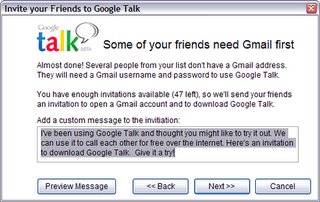Gmail Chat - New Google Service Merges Gmail With IM
| Gmail Chat - new Google service merges Gmail with IM Posted by Richard MacManus @ 8:35 pm The NY Times is reporting that Google will announce a new service this Tuesday called Gmail Chat, which will join its instant-messaging service with Gmail. They state: "The new program, called Gmail Chat, will let Gmail users exchange text messages with others without having to log onto a separate chat program, making instant messaging simpler and more integrated with the e-mail program. From anywhere in Gmail, the user can see who is available to chat. The program will also allow users to store instant-message conversations." It will be interoperable with some smaller IM services, like Jabber and EarthLink, but none of the larger ones like AOL, Yahoo or MSN. Google's vice president for product management, Salar Kamangar, is quoted by the Times as saying Gmail Chat will be available Tuesday to "an unspecified number of Gmail users, and to all users of the system by the end of February." "Gmail Chat builds on the company's earlier instant-messaging technology, called GoogleTalk, which it announced in August. That program, which will still be available, allows GoogleTalk users to converse with others in remote locations, in addition to sending text messages." This is big news and really ups the ante in the email-IM-communications battle that Google is having with Yahoo, AOL, MSN and eBay/Skype. |